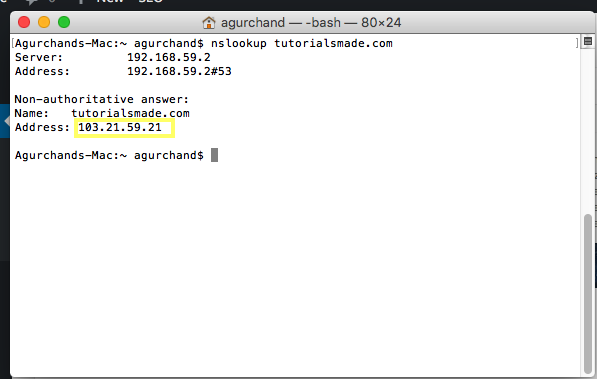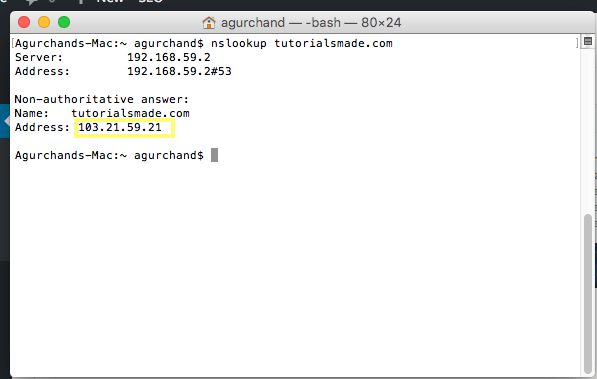Do you want to know how to get the IP address of a website in Mac OS?
It’s really simple, you just have to open terminal and type the below command to get it.
nslookup <yourwebsite.com>
And, here is the step by step instruction to do that:
Step 1:
Type ‘Terminal’ on Spotlight Search to get the command prompt window.
Shortcut to open Spotlight Search: Command + Space Bar

Step 2:
Now, type the above command along with your website to get the ip address of it.
See the highlighted area in the above image, that’s the website ip address, you got it now. Enjoy the day!